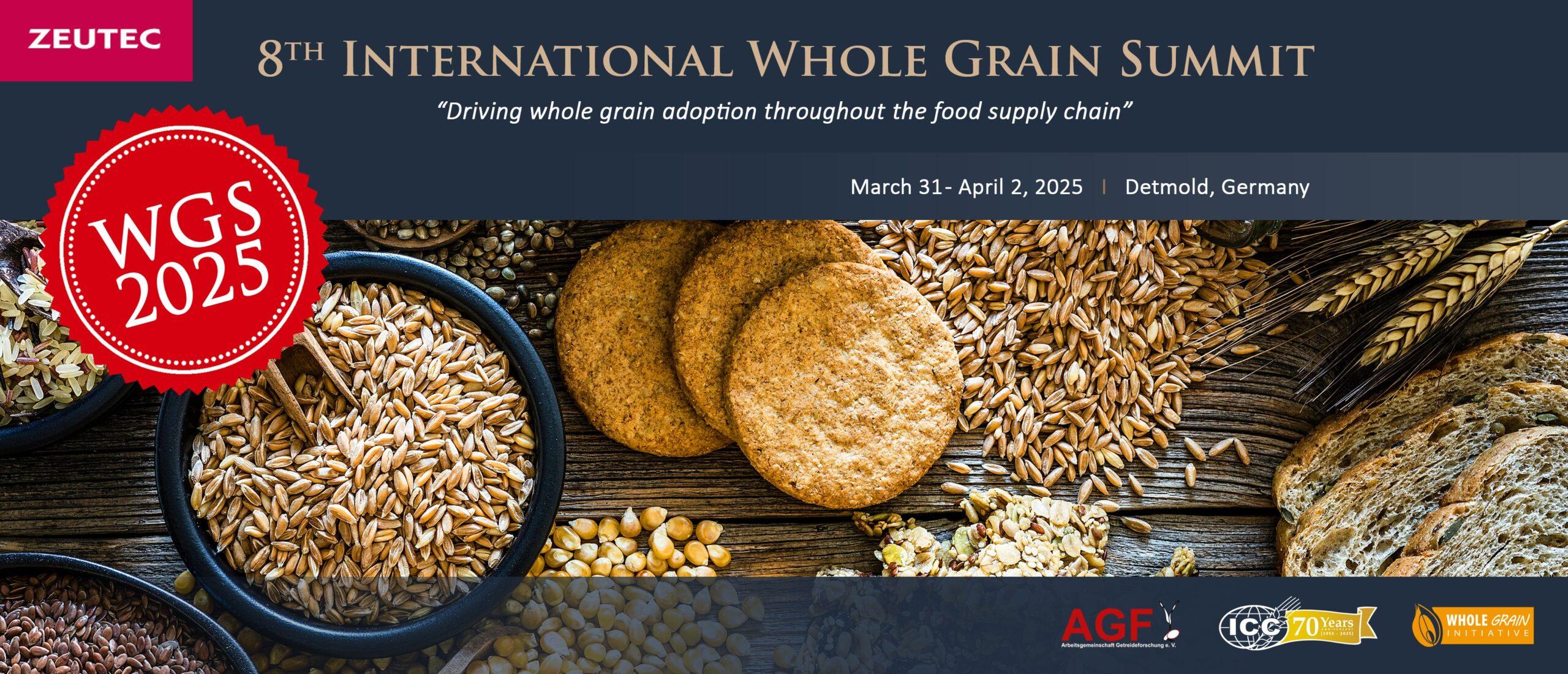Key features
A few things you should know about Application worx
Clearly structured user interface
Easy spectra import from instrument files or JCAMP-DX
Visualize the spectra
Chemical reference values can be imported from csv file and edited manually
Data storage using MySQL database (local pc or intranet/internet)
1

Data storage using MySQL database (local pc or intranet/internet

Clearly structured user interface
Easy spectra import from instrument files or JCAMP-DX
Visualize the spectra
Chemical reference values can be imported from csv file and edited manually
Data storage using MySQL database (local pc or intranet/internet)
Wizard guided set-up for MLR, PLSR and manual calibration
Trimming of reference value range
Full combination search for MLR
Professional guide for PLSR
2


2
Full combination search for MLR
Professional guide for PLSR
Wizard guided set-up for MLR, PLSR and manual calibration
Trimming of reference value range
Full combination search for MLR
Professional guide for PLSR
Many data pre-treatments available, e.g. Savitzky-Golay smoothing, MSC,
SNV, Derivatives.
Easily change the parameter(s) of pre-treatment
4


Easily change the parameter(s) of pre-treatment
4
Many data pre-treatments available, e.g. Savitzky-Golay smoothing, MSC,
SNV, Derivatives.
Easily change the parameter(s) of pre-treatment
Add as many model as you want
Best results are automatically selected with important statistical values
Model can be easily modified
View the details of the model and improve the model
5


5
View the details of the model and improve the model
Add as many model as you want
Best results are automatically selected with important statistical values
Model can be easily modified
View the details of the model and improve the model
Statistics support user to choose optimal models
All statistical information (e.g. RMSE, RMSEP, R2, offset, slope )
Used and skipped samples
Regression with automatically detected outliers
6


Regression with automatically detected outliers
6
Statistics support user to choose optimal models
All statistical information (e.g. RMSE, RMSEP, R2, offset, slope )
Used and skipped samples
Regression with automatically detected outliers
Technical data
.
SpectraAlyzer GRAIN VISION AI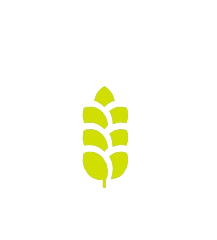 -The ultimate solution for morphological Grain and Oilseed analysis
-The ultimate solution for morphological Grain and Oilseed analysis
SpectraAlyzer GRAIN VISION AI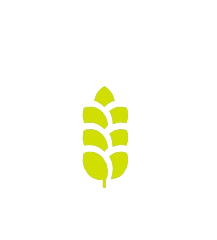 – The ultimate solution for morphological Grain and Oilseed analysis
– The ultimate solution for morphological Grain and Oilseed analysis
SpectraAlyzerGRAIN VISION AI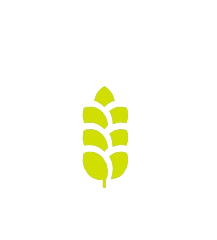 – The ultimate solution for morphological Grain and Oilseed analysis
– The ultimate solution for morphological Grain and Oilseed analysis
SpectraAlyzerGRAIN VISION AI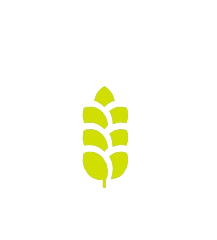 – The ultimate solution for morphological Grain and Oilseed analysis
– The ultimate solution for morphological Grain and Oilseed analysis
How it works
Interfaz de usuario claramente estructurada
Importación fácil de espectros desde archivos de instrumentos o JCAMP-DX
Visualizar los espectros
Los valores de referencia química se pueden importar desde un archivo CSV y editar manualmente
Almacenamiento de datos utilizando una base de datos MySQL (PC local o intranet/internet)
Interfaz de usuario claramente estructurada
Importación fácil de espectros desde archivos de instrumentos o JCAMP-DX
Visualizar los espectros
Los valores de referencia química se pueden importar desde un archivo CSV y editar manualmente
Almacenamiento de datos utilizando una base de datos MySQL (PC local o intranet/internet)
1
1


Data storage using MySQL database (local pc or intranet/internet

Interfaz de usuario claramente estructurada
Importación fácil de espectros desde archivos de instrumentos o JCAMP-DX
Visualizar los espectros
Valores de referencia químicos pueden ser importados desde archivos csv y editados manualmente
Almacenamiento de datos utilizando base de datos MySQL (PC local o intranet/internet)

Configuración guiada por asistente para MLR, PLSR y calibración manual
Recorte del rango de valores de referencia
Búsqueda completa de combinaciones para MLR
Guía profesional para PLSR
Configuración guiada por asistente para MLR, PLSR y calibración manual
Recorte del rango de valores de referencia
Búsqueda completa de combinaciones para MLR
Guía profesional para PLSR
2
2


2
Full combination search for MLR
Professional guide for PLSR
Configuración guiada por asistente para MLR, PLSR y calibración manual
Recorte del rango de valores de referencia
Búsqueda de combinación completa para MLR
Guía profesional para PLSR

Se pueden combinar múltiples lotes
Seleccionar propiedad
Omitir o agregar muestras
Visualizar simultáneamente los datos procesados
Se pueden combinar múltiples lotes
Seleccionar propiedad
Omitir o agregar muestras
Visualizar simultáneamente los datos procesados
3
3


3
Skip or add samples
Simultaneously visualize the processed data
Seleccionar propiedad
Omitir o agregar muestras
Visualizar simultáneamente los datos procesados

Disponibles muchos pretratamientos de datos, por ejemplo, suavizado Savitzky-Golay, MSC, SNV, Derivadas.
Cambiar fácilmente el/los parámetro(s) del pretratamiento
Disponibles muchos pretratamientos de datos, por ejemplo, suavizado Savitzky-Golay, MSC, SNV, Derivadas.
Cambiar fácilmente el/los parámetro(s) del pretratamiento
4
4


Easily change the parameter(s) of pre-treatment
4
Disponibles muchos tratamientos previos de datos, por ejemplo, suavizado Savitzky-Golay, MSC, SNV, derivadas
Cambiar fácilmente los parámetros del tratamiento previo

Añadir tantos modelos como desee
Los mejores resultados se seleccionan automáticamente con valores estadísticos importantes
El modelo se puede modificar fácilmente
Ver los detalles del modelo y mejorar el modelo
5
5


5
View the details of the model and improve the model
Agregar tantos modelos como se desee
Los mejores resultados son seleccionados automáticamente con valores estadísticos importantes
El modelo se puede modificar fácilmente
Ver los detalles del modelo y mejorarlo
Añadir tantos modelos como desee
Los mejores resultados se seleccionan automáticamente con valores estadísticos importantes
El modelo se puede modificar fácilmente
Ver los detalles del modelo y mejorar el modelo

La estadística ayuda al usuario a elegir los modelos óptimos
Toda la información estadística (por ejemplo, RMSE, RMSEP, R2, offset, pendiente)
Muestras utilizadas y omitidas
Regresión con detección automática de valores atípicos
La estadística ayuda al usuario a elegir los modelos óptimos
Toda la información estadística (por ejemplo, RMSE, RMSEP, R2, offset, pendiente)
Muestras utilizadas y omitidas
Regresión con detección automática de valores atípicos
6
6

Regression with automatically detected outliers
6
la Estadísticas que ayudan al usuario a elegir los modelos óptimos
Toda la información estadística (por ejemplo, RMSE, RMSEP, R2, offset, pendiente)
Muestras utilizadas y omitidas
Regresión con detección automática de valores atípicos



El gráfico de los coeficientes de regresión frente a las longitudes de onda ayuda a evaluar
el rendimiento del modelo.
El gráfico de los coeficientes de regresión frente a las longitudes de onda ayuda a evaluar
el rendimiento del modelo.
10
10


10

Gráfico de coeficientes de regresión contra longitudes de onda ayuda a juzgar el rendimiento del modelo

Mejora rápida y automatizada de la calibración mediante detección de valores atípicos
Se detectan diferentes tipos de valores atípicos
Mejora rápida y automatizada de la calibración mediante detección de valores atípicos
Se detectan diferentes tipos de valores atípicos
11
11

11
Different types of outlier are detecte

Mejora rápida de la calibración automatizada mediante detección de valores atípicos Se detectan diferentes tipos de valores atípicos

El experto puede utilizar las estadísticas de valores atípicos para mejorar el modelo de
manera individual Marcar los valores atípicos y recalcular el modelo.
El experto puede utilizar las estadísticas de valores atípicos para mejorar el modelo de
manera individual Marcar los valores atípicos y recalcular el modelo.
12
12

12

El experto puede utilizar las estadísticas de valores atípicos para mejorar el modelo de manera individual
Marcar valores atípicos y recalcular el modelo

Historial completo de iteraciones de calibración disponible
Fácil retorno a modelos anteriores
Guardar el modelo final y óptimo en la base de datos
Generar informe del modelo
Historial completo de iteraciones de calibración disponible
Fácil retorno a modelos anteriores
Guardar el modelo final y óptimo en la base de datos
Generar informe del modelo
14
14

14

Historial completo de iteraciones de calibración disponible
Fácil cambio a modelos anteriores
Guardar el mejor modelo final en la base de datos
Generar informe del modelo

The device first weighs the granular sample and then continuously feeds it through an observation plane. Two camera systems, synchronized with multispectral illumination, record high-resolution images and/or video streams of the sample. These cameras capture images from the top and bottom, covering over > 340° of the sample’s particles on a glass turntable. The system incorporates top-tier imaging technology and rapid data processing capabilities, featuring custom optics, controlled illumination, high-resolution 3D camera imaging, and advanced AI algorithms for segmentation and classification.
The captured images and/or video streams undergo pre-processing for intensity and contrast before real-time segmentation for granular material analysis using AI algorithms. Segmented particles’ size and volume are determined and classified using pre-trained classifiers and AI models. The device achieves an analysis speed of over 1000 particles per 60 s on still images and a factor of five on video streams. Multispectral illumination enhances the visibility of granular material properties. Post-analysis, samples are continuously discharged, and analytical data are processed, stored, and visualized.
Eigenschaften
Einige Dinge, die Sie über Application Worx wissen sollten
Übersichtliche Benutzeroberfläche
Einfacher Spektrenimport aus Instrumentendateien oder JCAMP-DX
Visualisierung der Spektren
Chemische Referenzwerte können aus einer CSV-Datei importiert und manuell bearbeitet werden
Daten werden mit einer MySQL-Datenbank gespeichert (lokal auf dem PC oder im Intranet/Internet)
1

Data storage using MySQL database (local pc or intranet/internet

Übersichtliche Benutzeroberfläche
Einfacher Spektrenimport aus Instrumentendateien oder JCAMP-DX
Visualisierung der Spektren
Chemische Referenzwerte können aus einer CSV-Datei importiert und manuell bearbeitet werden
Daten werden mit einer MySQL-Datenbank gespeichert (lokal auf dem PC oder im Intranet/Internet)
Assistent geführte Einrichtung für MLR, PLSR und manuelle Kalibrierung
Beschneiden des Referenzwertebereichs
Vollständige Kombinationssuche für MLR
Professionelle Anleitung für PLSR
2


2
Full combination search for MLR
Professional guide for PLSR
Assistent geführte Einrichtung für MLR, PLSR und manuelle Kalibrierung
Beschneiden des Referenzwertebereichs
Vollständige Kombinationssuche für MLR
Professionelle Anleitung für PLSR
Mehrere Chargen können kombiniert werden
Eigenschaft auswählen
Überspringen oder Proben hinzufügen
Verarbeitete Daten gleichzeitig visualisieren
3


3
Skip or add samples
Simultaneously visualize the processed data
Mehrere Chargen können kombiniert werden
Eigenschaft auswählen
Überspringen oder Proben hinzufügen
Verarbeitete Daten gleichzeitig visualisieren
Viele Datenvorbehandlungen verfügbar, z.B. Savitzky-Golay-Glättung, MSC, SNV, Ableitungen
Parameter der Vorbehandlung leicht ändern
4


Easily change the parameter(s) of pre-treatment
4
Viele Datenvorbehandlungen verfügbar, z.B. Savitzky-Golay-Glättung, MSC, SNV, Ableitungen
Parameter der Vorbehandlung leicht ändern
Fügen Sie so viele Modelle hinzu, wie Sie möchten
Die besten Ergebnisse werden automatisch mit wichtigen statistischen Werten ausgewählt
Das Modell kann leicht modifiziert werden
Sehen Sie sich die Details des Modells an und verbessern Sie das Modell
5


5
View the details of the model and improve the model
Fügen Sie so viele Modelle hinzu, wie Sie möchten
Die besten Ergebnisse werden automatisch mit wichtigen statistischen Werten ausgewählt
Das Modell kann leicht modifiziert werden
Sehen Sie sich die Details des Modells an und verbessern Sie das Modell
Statistiken unterstützen den Benutzer bei der Auswahl optimaler Modelle
Alle statistischen Informationen (z.B. RMSE, RMSEP, R2, Offset, Steigung)
Verwendete und übersprungene Proben
Regression mit automatisch erkannten Ausreißern
6


Regression with automatically detected outliers
6
Statistiken unterstützen den Benutzer bei der Auswahl optimaler Modelle
Alle statistischen Informationen (z.B. RMSE, RMSEP, R2, Offset, Steigung)
Verwendete und übersprungene Proben
Regression mit automatisch erkannten Ausreißern
Vollständige Historie der Kalibrierungsiteration verfügbar
Einfaches Zurückwechseln zu früheren Modellen
Das endgültig beste Modell in der Datenbank speichern
Bericht des Modells erstellen
14

14

Vollständige Historie der Kalibrierungsiteration verfügbar
Einfaches Zurückwechseln zu früheren Modellen
Das endgültig beste Modell in der Datenbank speichern
Bericht des Modells erstellen
Watch the movie (coming soon)

- One
- Two
Technical data
SpectraAlyzer GRAIN VISION AI
SpectraAlyzer GRAIN NEO – The ultimate solution for Grain Testing
Assuring grain quality from field to factory